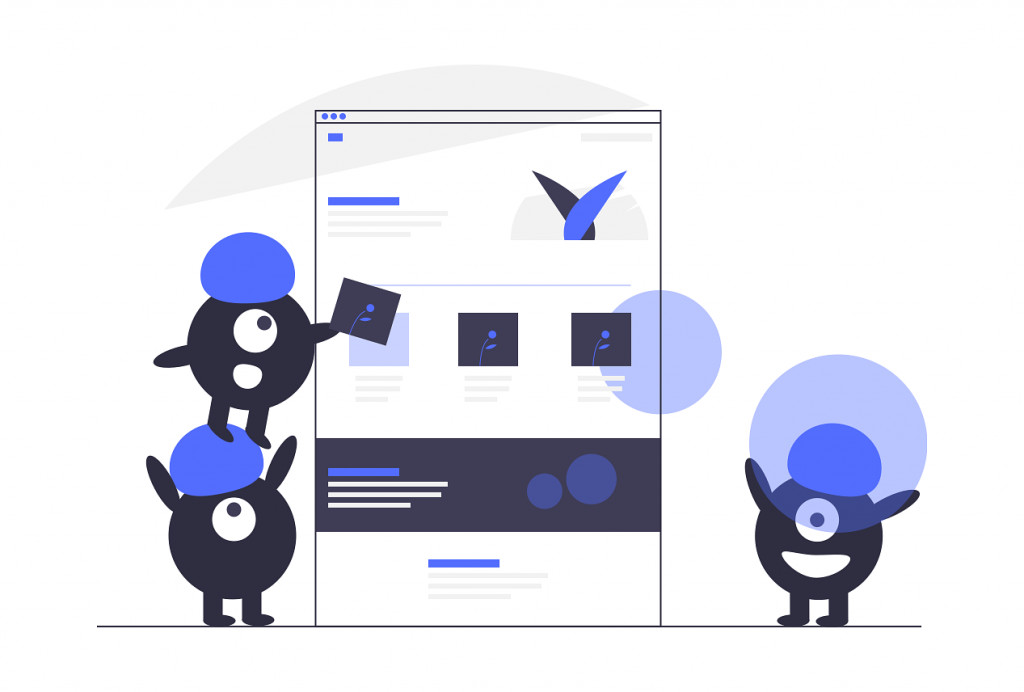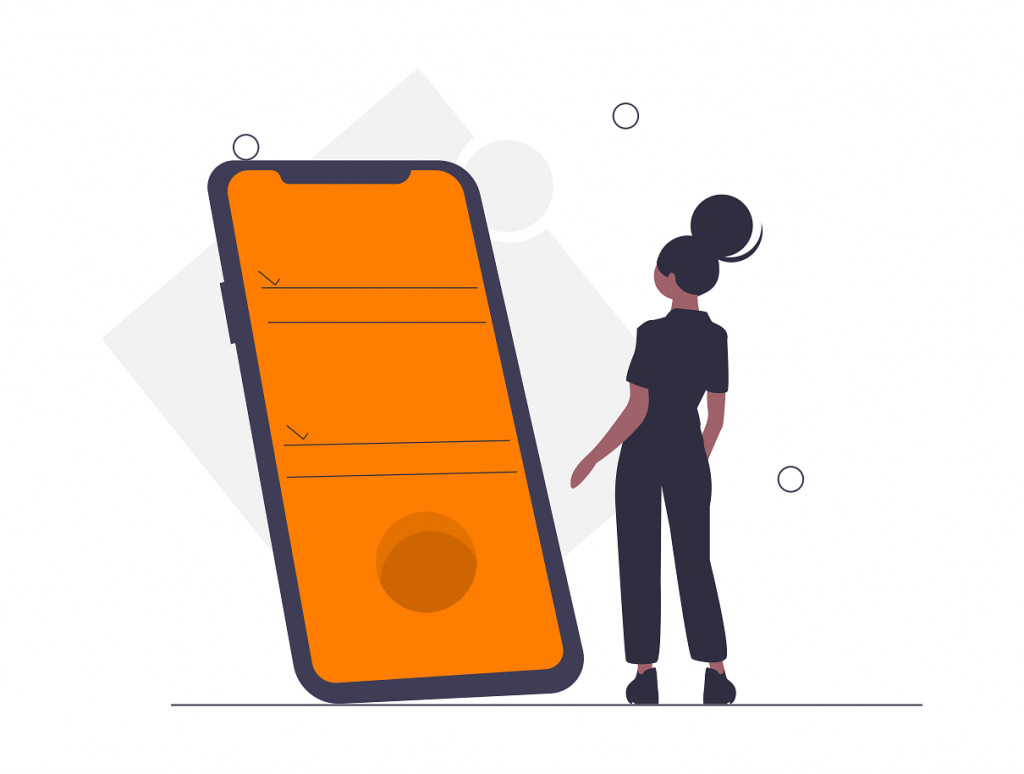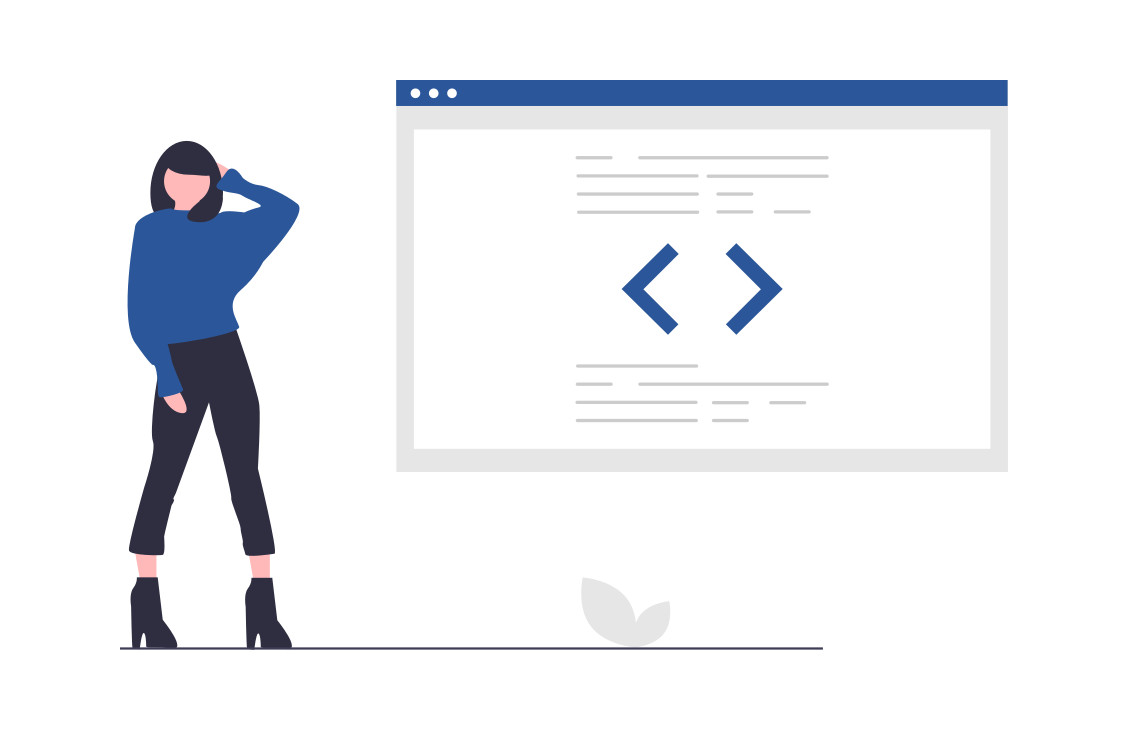E-Signature
E-signatures, as electronic signatures are also known, are replacing written signatures. Not only do they save time and money, but they also create less waste and are traceable, time-stamped, and more secure. Most importantly, they’re legally equivalent to written signatures.
Start creating your forms with eSignature today!