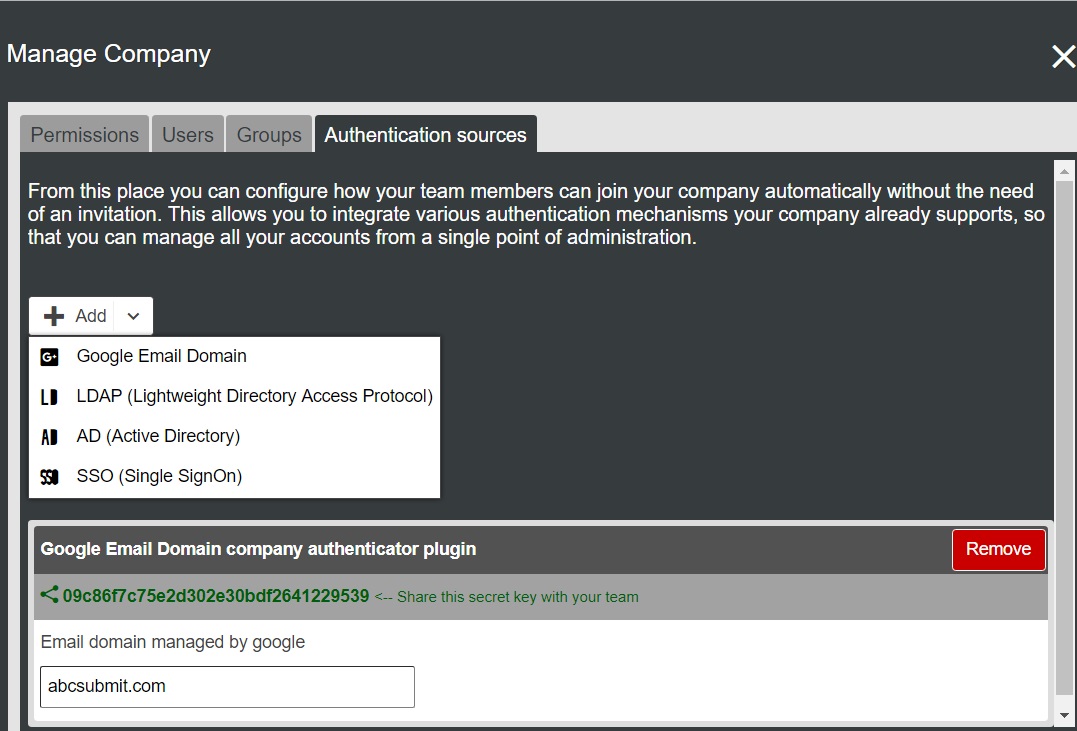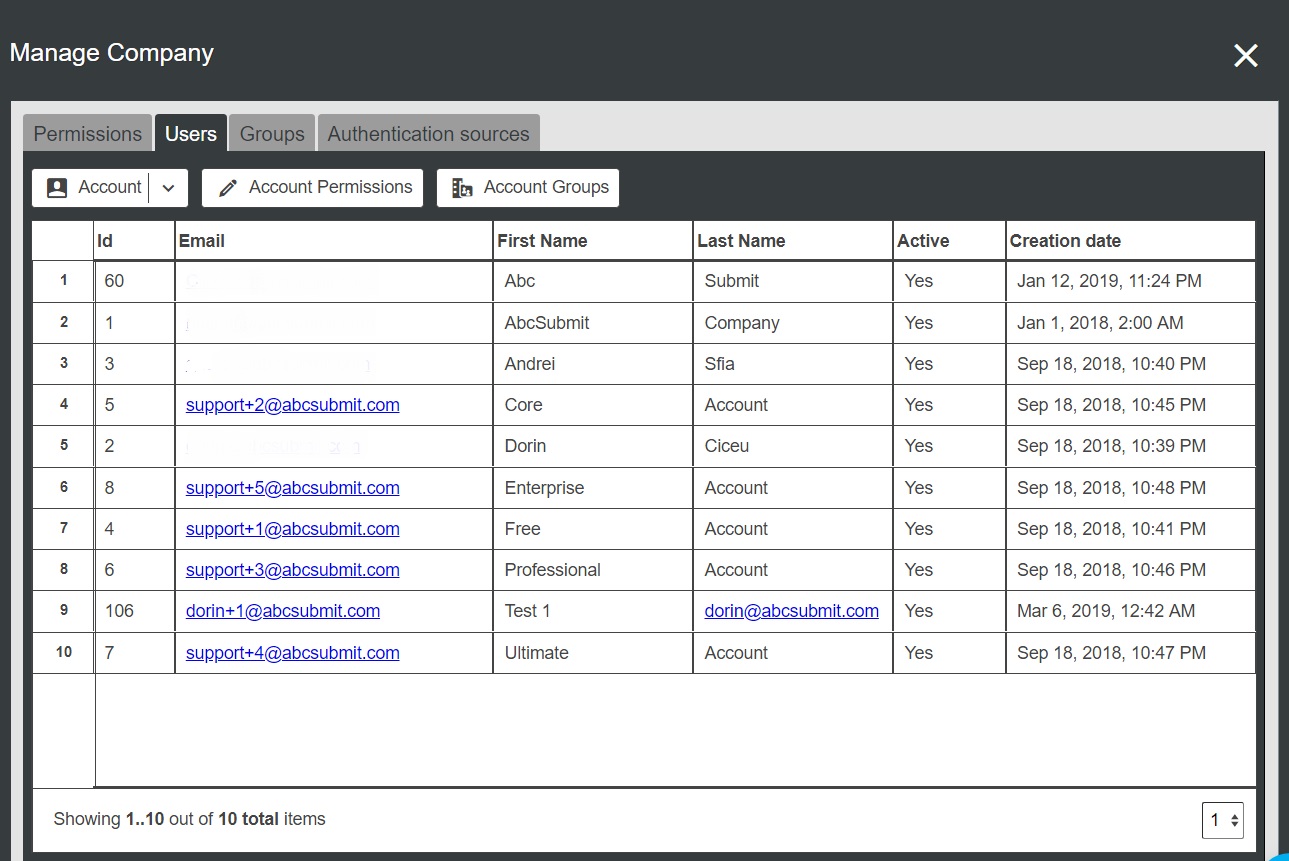
User Roles
Add individual user roles for your admin account by inviting staff using email invitation and assign your staff to your desired department.
You can use your staff accounts in your workflows, email notifications and email approvals.
Improved flexibility of the organization and manage your company members from one single place.