Best tools to draw your website
The best web design software will make it simple to build the website you need, either by using a drag-and-drop editor – where you can combine different elements easily without coding – or else a software platform that involves customizing web code such as HTML & CSS and even JavaScript.
1. WordPress (Free and Paid)
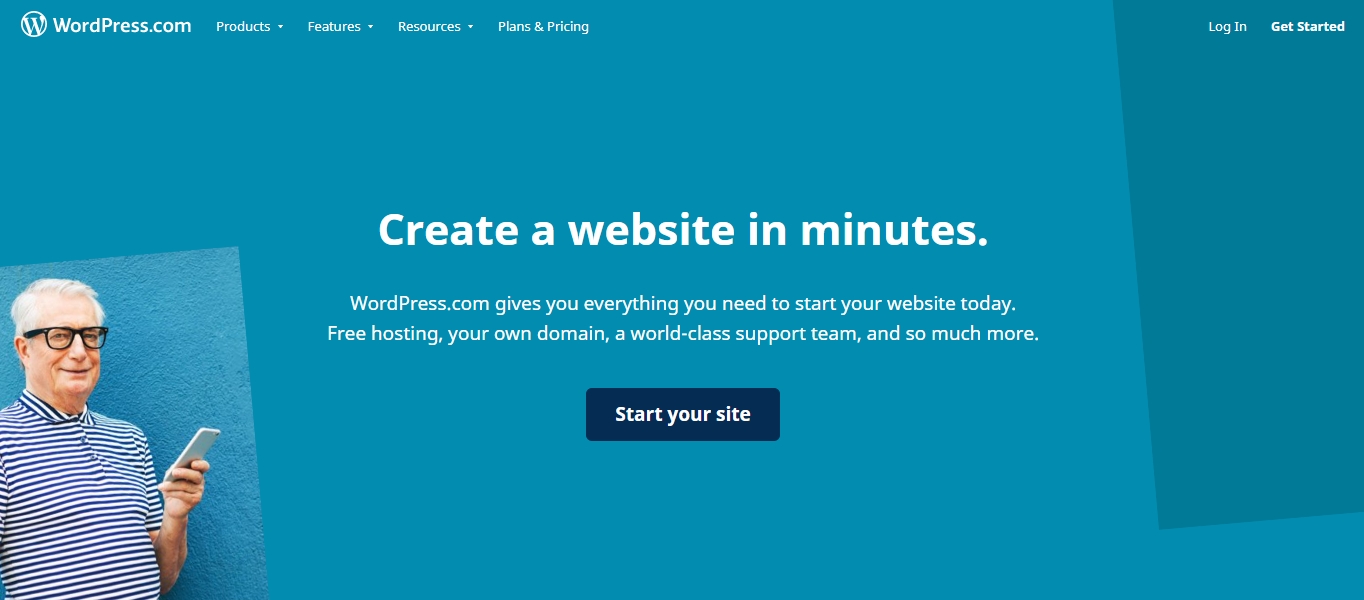
WordPress is an alternative way to set up and design your website, being rather different to the other offerings we’ve highlighted here because it’s actually a content management system (CMS). The power here is that it is a simple matter to set up a website in minutes. Indeed, many web hosting packages include a one-click install of WordPress from their Control Panel, but even without that, WordPress is relatively easy to install.
Once installed, the backend for administration and management is very user-friendly. You can use the existing WordPress design templates for your website, but more likely you will want to download and install an existing free or premium WordPress template – all of which can be done with just a few clicks.
Even if you would prefer to work with your own design, you can often do so using drag-and-drop functions, usually from a downloaded design with an in-built framework. This can allow you to create a professional-looking website without having to learn programming or coding at all.
Better still, there are so many free add-ons available to download and install, often requiring nothing more than a few clicks. This makes the whole process of customizing your website very simple, and it does not require any professional skills.
Overall, WordPress is a very easy CMS to use, and can provide a very quick way to get any form of website online fast. The huge variety of template designs and additional community supported features mean that getting something which is near the mark of what you want isn’t hard at all. Just ensure that in the settings you select to turn off comments so as to avoid spam.
For creating forms on your WordPress website, you can use AbcSubmit Form Editor to create any type of online forms and embed the forms easily on your pages.
2. Bootstrap (Free)
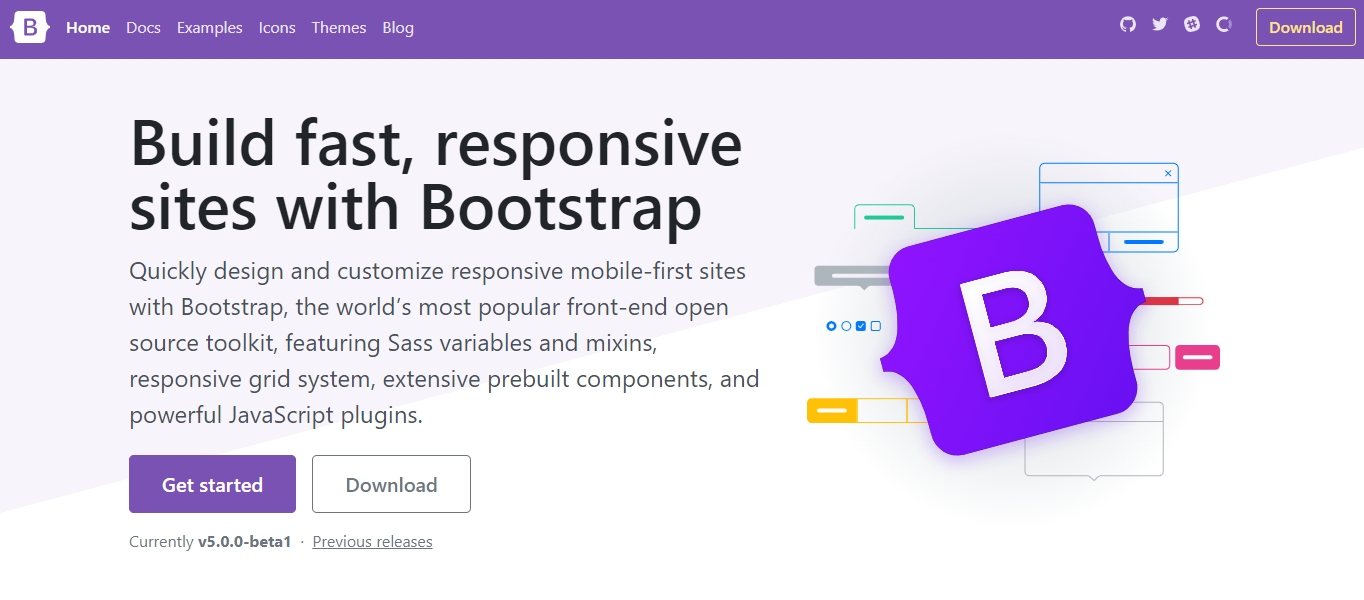
Originally created by the engineering team at Twitter, Bootstrap is now the world’s most popular framework for building responsive, mobile-first websites.
Put simply, Bootstrap is a free library of HTML, CSS, and JavaScript that simplifies the process of coding a website from scratch. Bootstrap offers dozens of features like a grid system, responsive breakpoints, and a large library of components that make coding a website quick and easy.
The component library includes headers, navigation, buttons, forms, alerts, and more. The Bootstrap team has comprehensively documented each feature, complete with examples and suggestions for customization.
To get started with Bootstrap, simply download the latest version of the Bootstrap framework, copy one of the example templates, and start coding.