Payment Processor selector field – Documentation
After you configure and enable more than one Payment Gateways, you need a Payment Processor selector field, in order to allow the user to select it’s preferred Payment method.
The Payment Processor selector field don’t have any custom properties you can set, excepting the Standard field properties, related to appearance.
The Payment Processor field can be used in combination with the Product field and Shopping cart field, in order to offer the visitor of your website or form a full-featured payment experience.
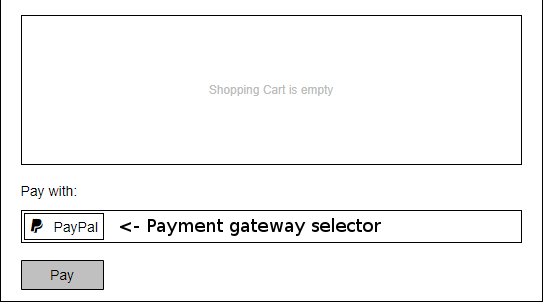
Frequently asked questions
How do I configure a Payment Gateway (Payment processor)?
By clicking on the ![]() icon located in the main application top toolbar, you click on the
icon located in the main application top toolbar, you click on the ![]() button in the dialog that appears.
button in the dialog that appears.