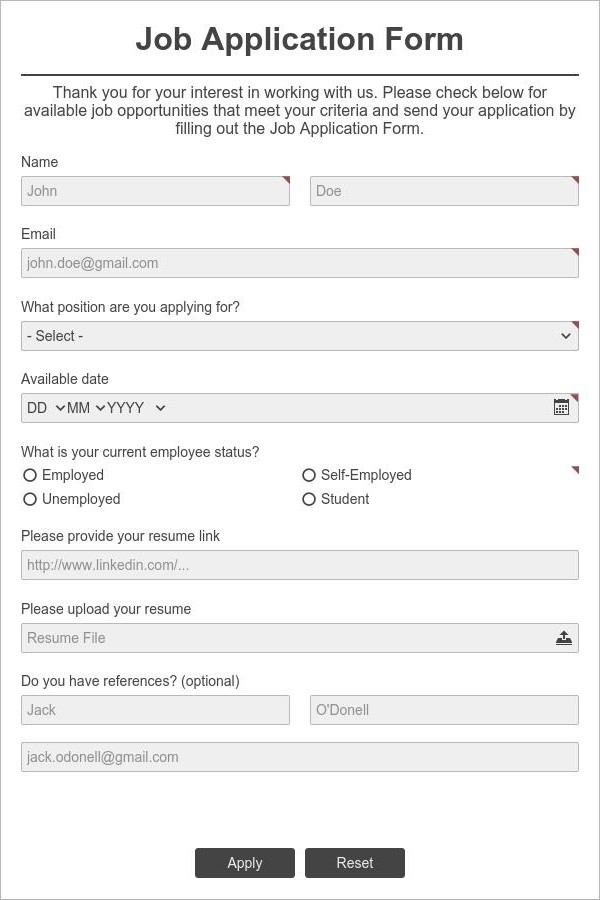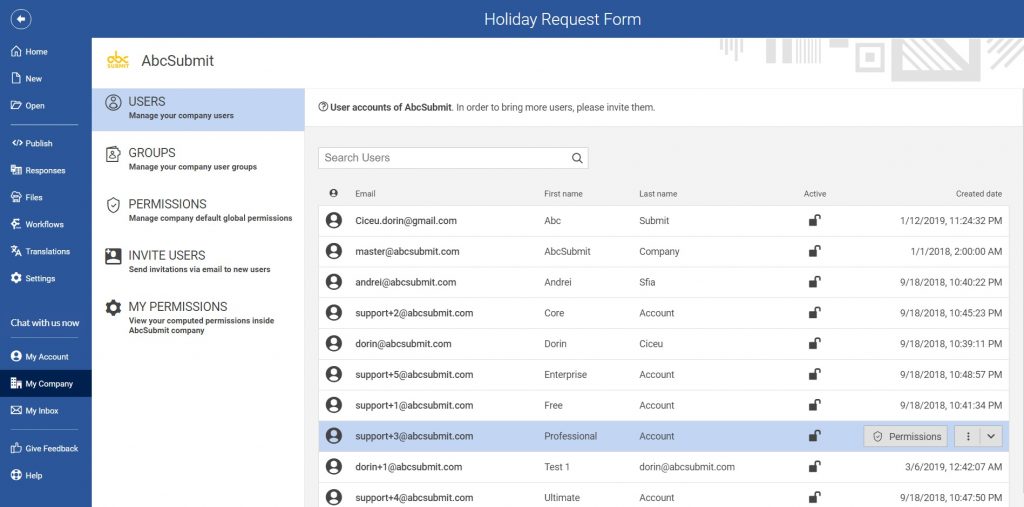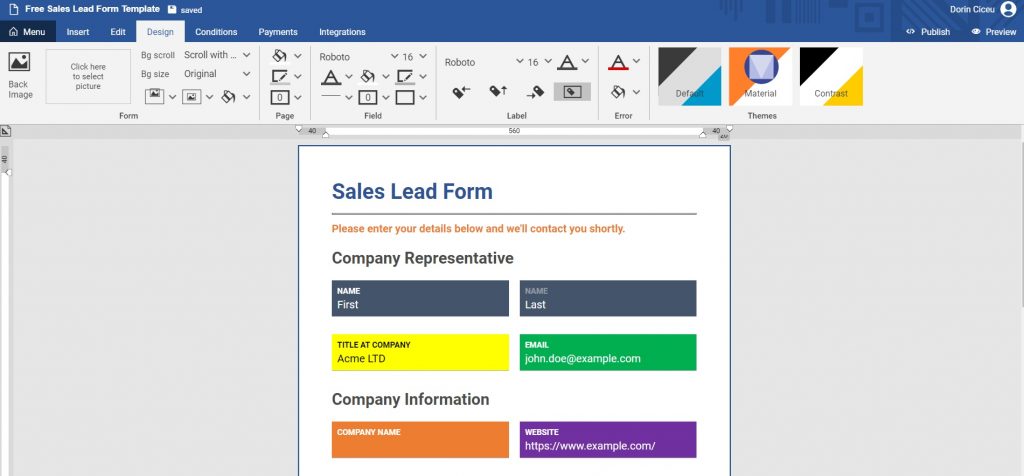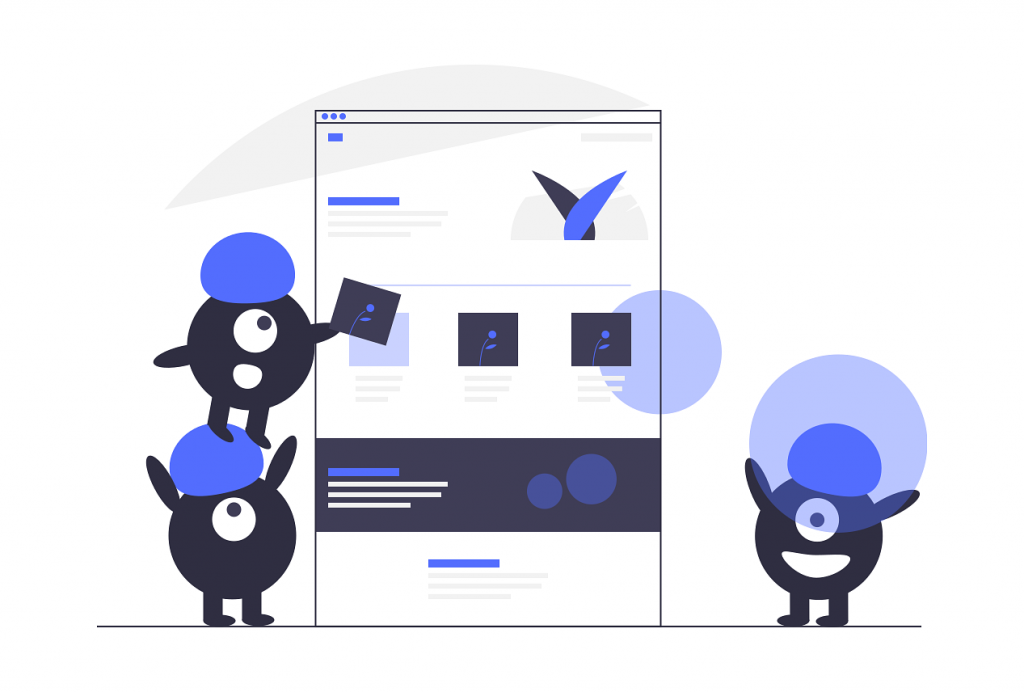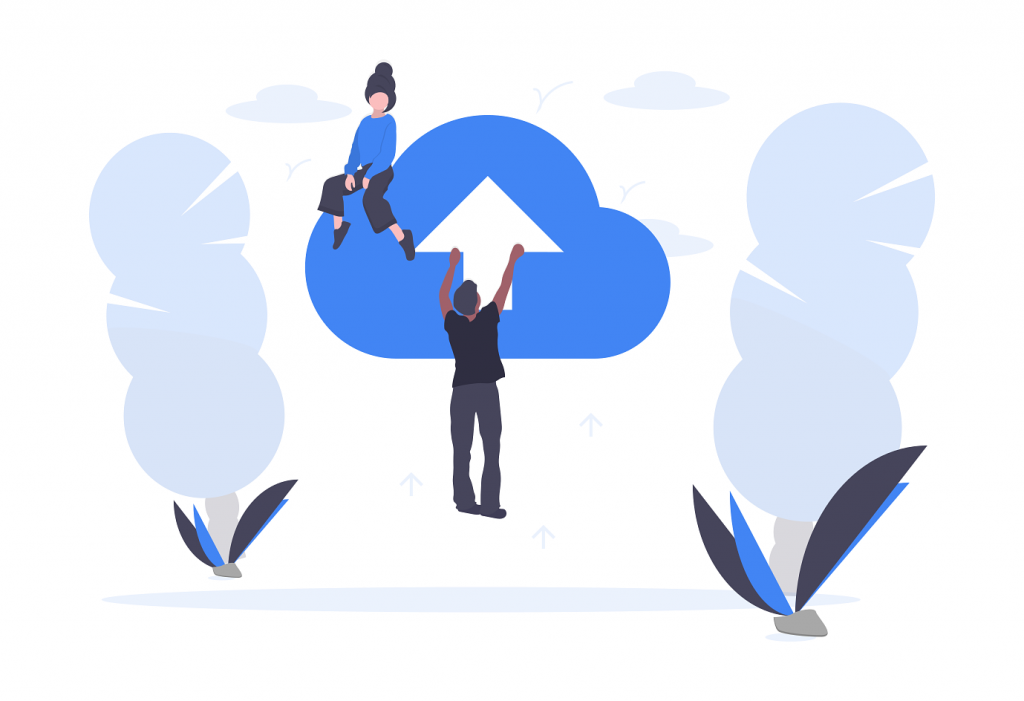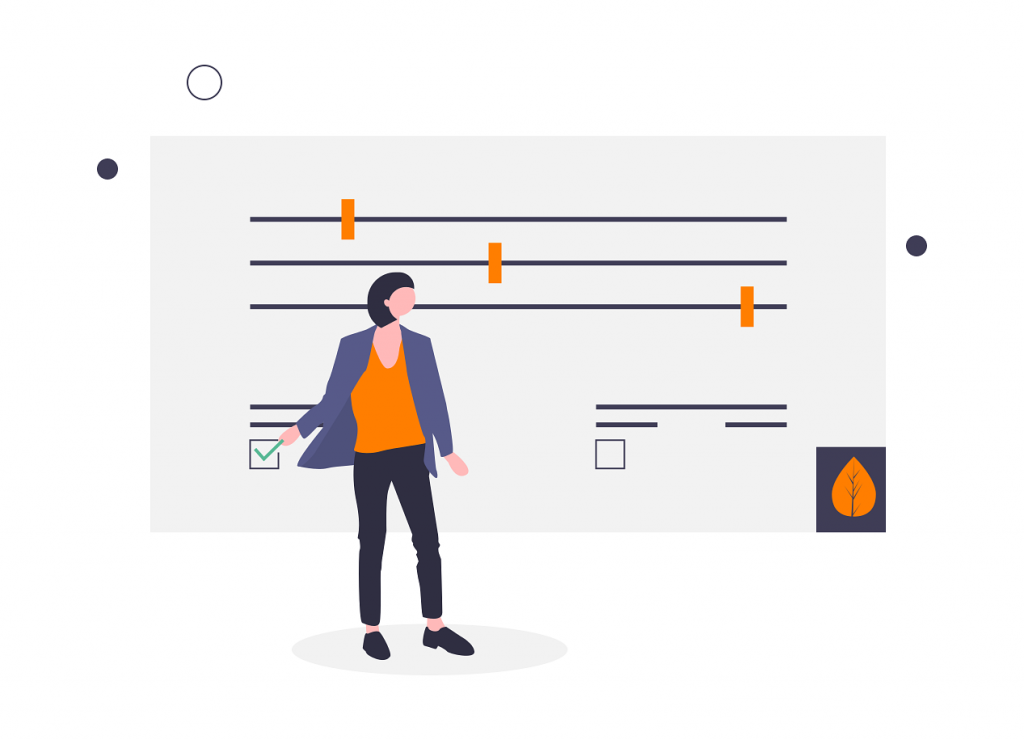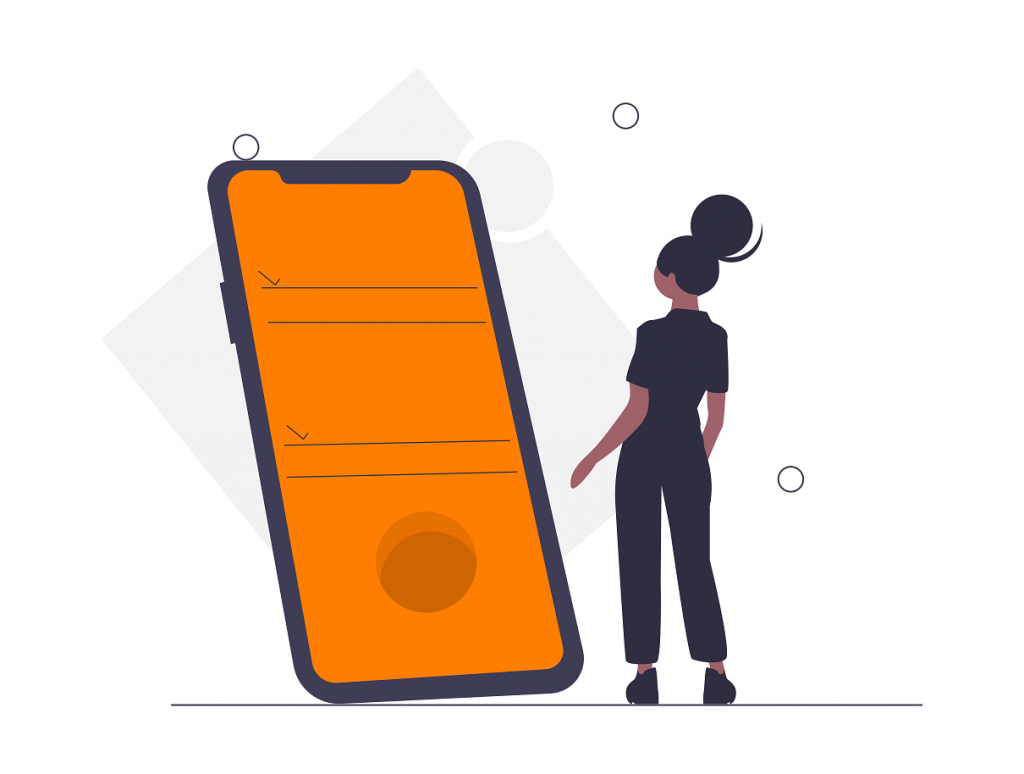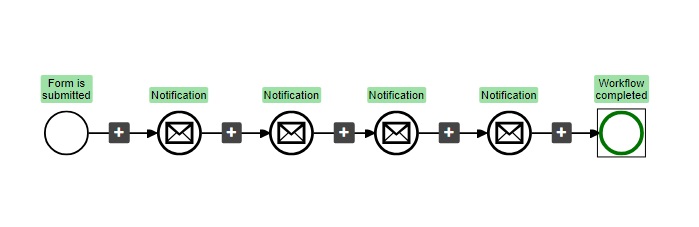
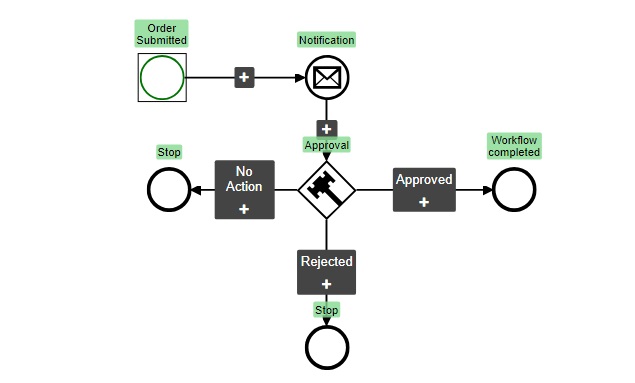
Email capture forms
Add multiple notifications for you, your team and your customers and customize email templates to match with your niche.
Create advanced notification rules for multiple email recipients for your email capture forms.
Approval workflow for your forms
Send email approvals to your customer or to your team using our custom form workflows by creating a logical schema with the exact steps you want to to use.
Manage any notification sent to your team from AbcSubmit dashboard, approve and reject form entries without the need to use a mail client.